Vous devez activer les cookies pour accéder à ce site.
Share files seamlessly, collaborate effectively, and stay on track.
Get files where they need to be. Reduce errors, promote transparency, and increase efficiency.
Talk to an expert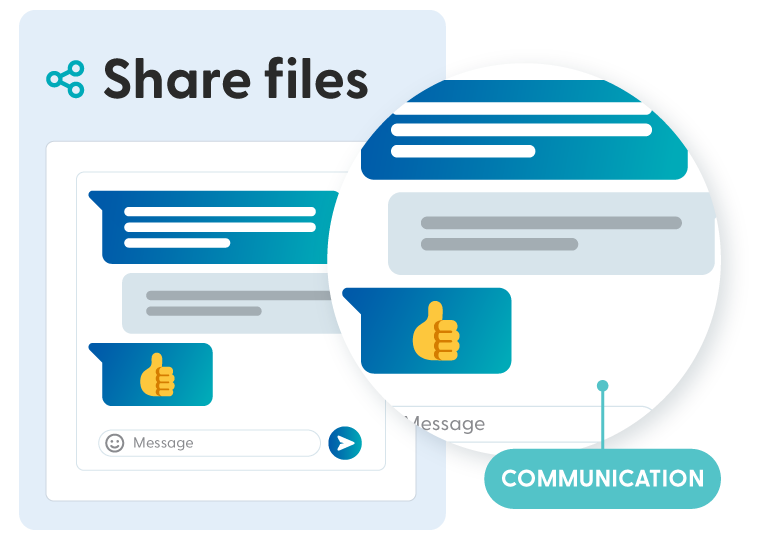
Get files where they need to be. Reduce errors, promote transparency, and increase efficiency.
Talk to an expert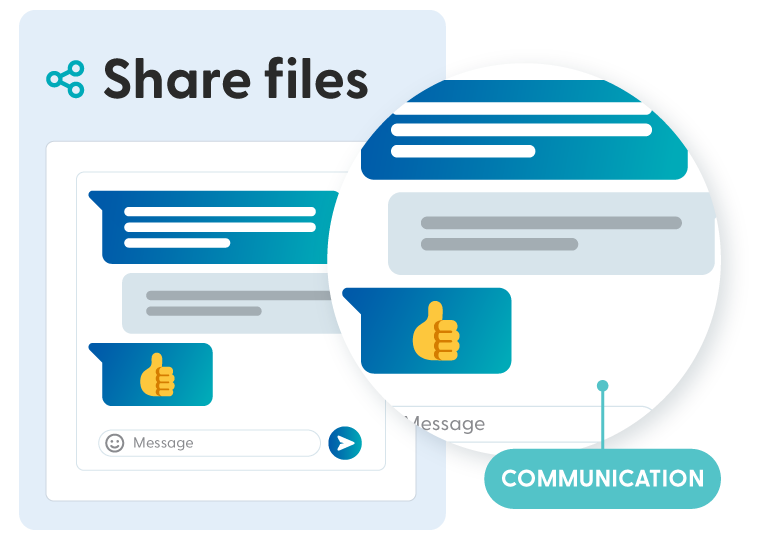
Sharing documents allows your whole team to work together seamlessly, collaborate, and stay on track.
There’s an audit trail of who downloaded what and when. This promotes trust and can help to prevent disputes. There’s no more “I didn’t get that file”.
Sharing documents in a timely manner ensures that everyone is working with the same information. This helps to avoid errors, misunderstandings, and rework, which can be costly and time-consuming.
Unlike FTP, your files are encrypted so they are transferred securely.
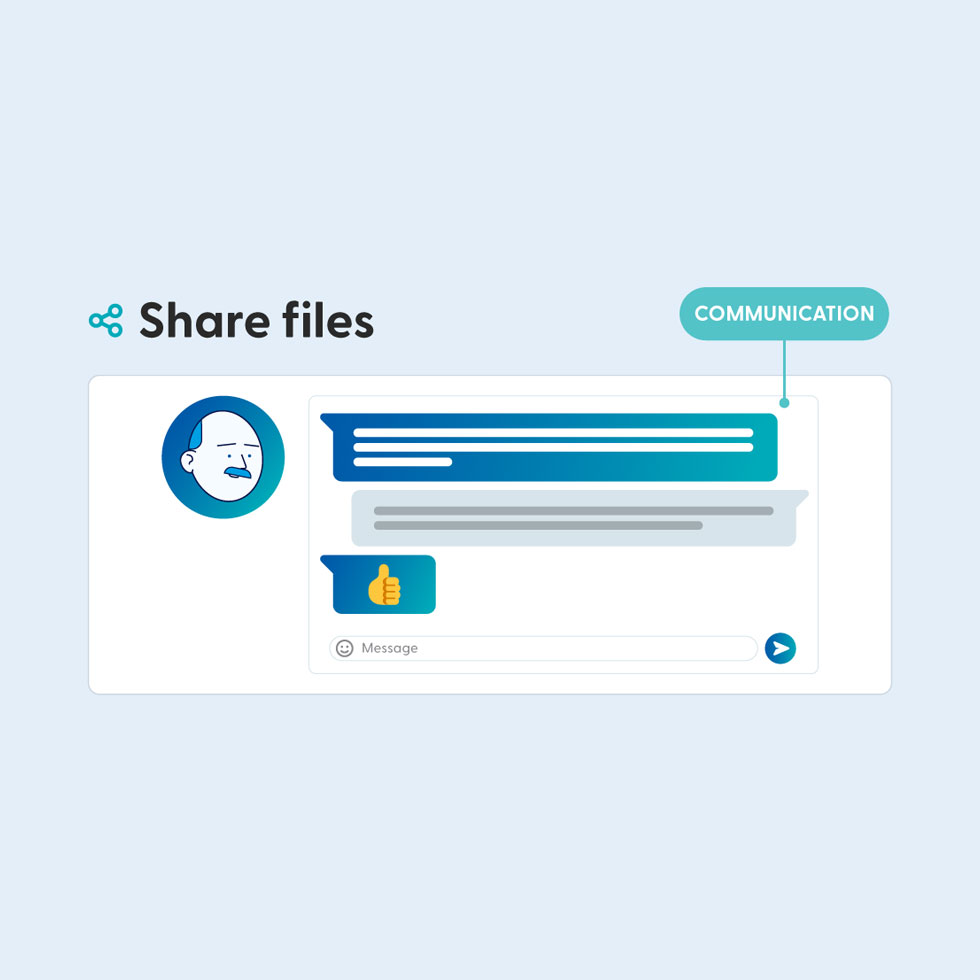
Sharing documents allows your whole team to work together seamlessly, collaborate, and stay on track.
There’s an audit trail of who downloaded what and when. This promotes trust and can help to prevent disputes. There’s no more “I didn’t get that file”.
Sharing documents in a timely manner ensures that everyone is working with the same information. This helps to avoid errors, misunderstandings, and rework, which can be costly and time-consuming.
Unlike FTP, your files are encrypted so they are transferred securely.
Sharing documents allows your whole team to work together seamlessly, collaborate, and stay on track.
There’s an audit trail of who downloaded what and when. This promotes trust and can help to prevent disputes. There’s no more “I didn’t get that file”.
Sharing documents in a timely manner ensures that everyone is working with the same information. This helps to avoid errors, misunderstandings, and rework, which can be costly and time-consuming.
Unlike FTP, your files are encrypted so they are transferred securely.