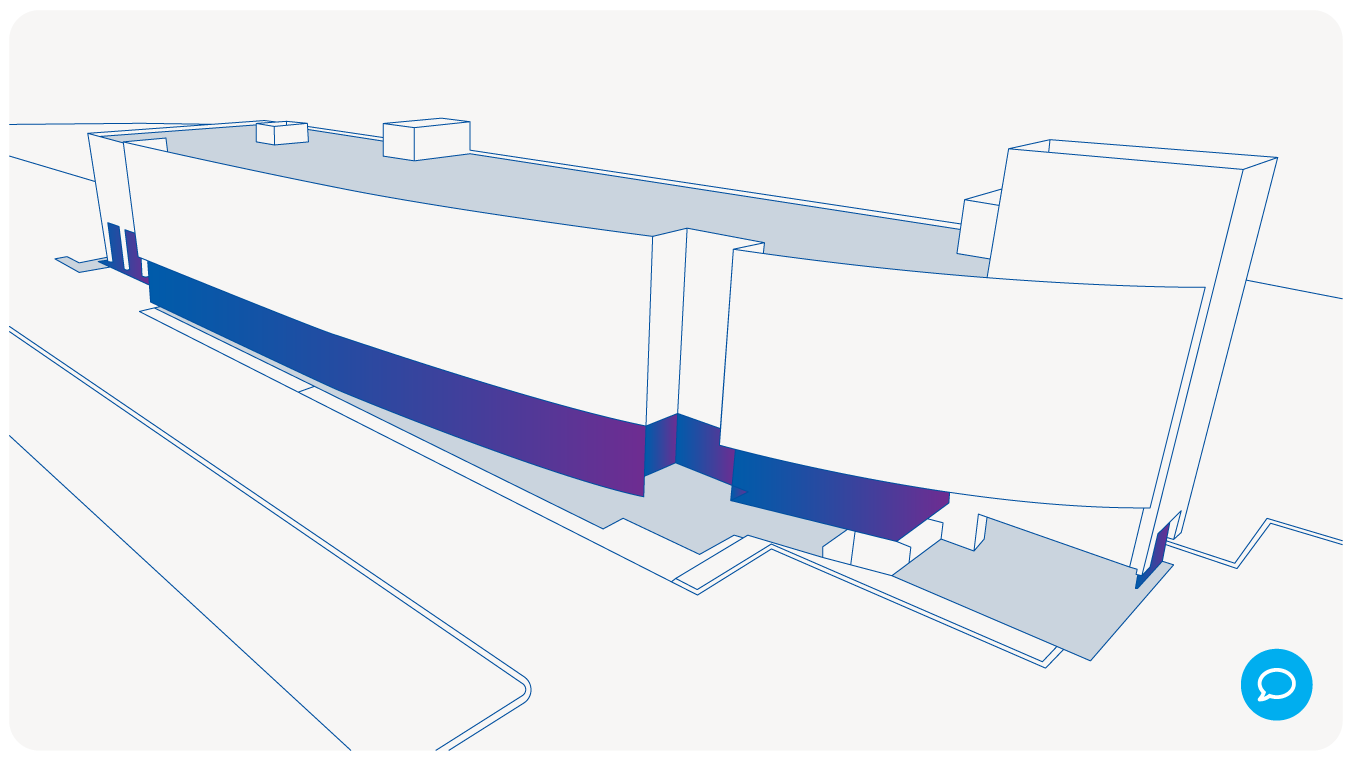Vous devez activer les cookies pour accéder à ce site.
Manage Action Items and Issues with Newforma Konekt
For easy AECO coordination across specialties and disciplines, so that your project is completed on time and on budget
Talk to an expert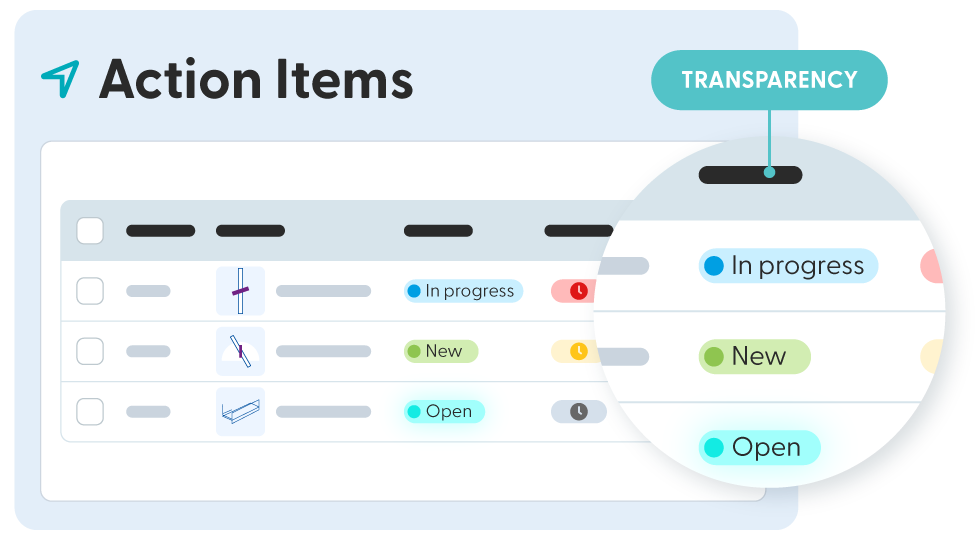
For easy AECO coordination across specialties and disciplines, so that your project is completed on time and on budget
Talk to an expert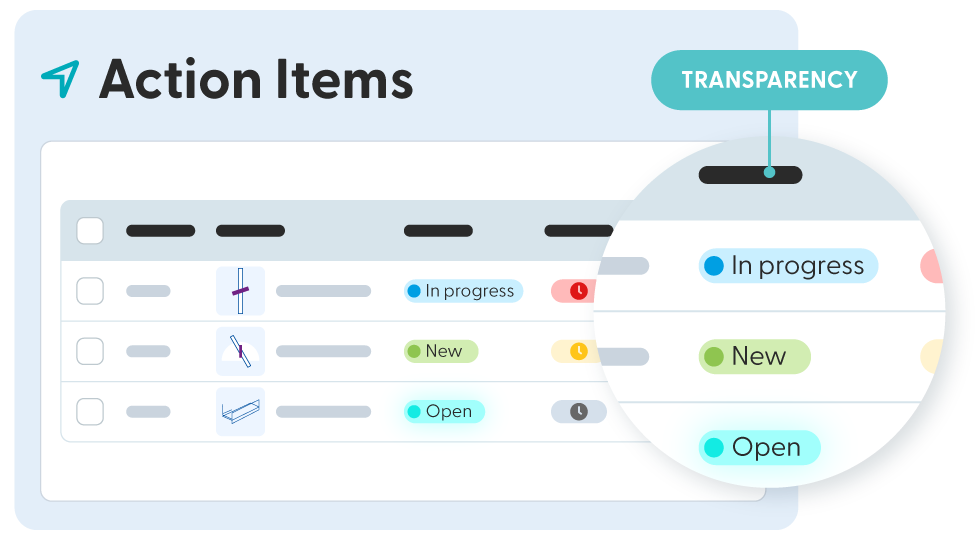
Manage Action Items or issues collaboratively. Keep your team updated with questions, comments, clashes, or any type of task that need to be completed.
Sort and filter your Action Items to narrow down your list and access the issues you need to find easily. Filter to track by priority, due date, who it’s assigned to, its type, its number, etc. You can also filter by discipline.
If you’re using Autodesk Navisworks or Nemetschek Solibri, the clash management feature publishes detected clashes as Action Items or issues on Newforma Konekt. The suggested workflow gives the ability to quickly share clashes with all the users involved in the project, possibly using different platforms. This eliminates the need to exchange complicated Excel sheets and clash reports sent by email.
The Action Item list displays all the issues and tasks within the project. By selecting the Action Item from the list, you will be taken directly to the appropriate location in the model or the sheet, and be shown all related information.
Receive in-app or email notifications for you and your team’s Action Items, so that you can get the right information at the pace you need.
Create an Action Item report on-demand, or schedule the report to run automatically. Identify high priority items with graphical display. Use graphical displays of your data to simplify your ability to analyze your Action Items, tasks, clashes, or others.
You can archive issues. You can also export individual, multiple, or all Action Items to Excel or BCF.
On an as-needed basis, you can control who can view issues by activating limited visibility mode, so that only the users involved with the Action Item have access.
You can access your Action Items and issues directly from the connected AEC software you already use, via the Newforma Konekt Add-ins.
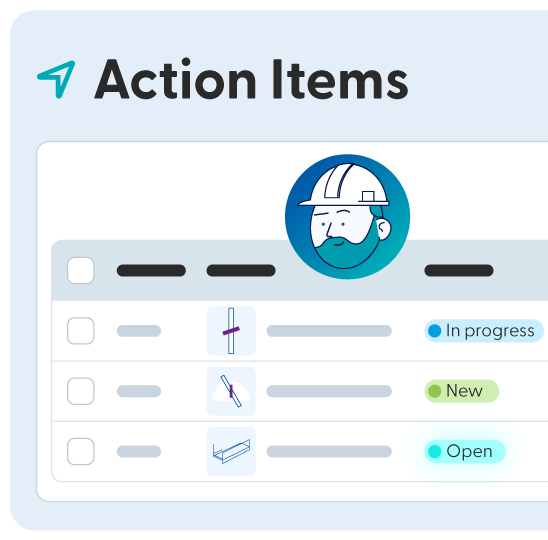
Manage Action Items or issues collaboratively. Keep your team updated with questions, comments, clashes, or any type of task that need to be completed.
Sort and filter your Action Items to narrow down your list and access the issues you need to find easily. Filter to track by priority, due date, who it’s assigned to, its type, its number, etc. You can also filter by discipline.
If you’re using Autodesk Navisworks or Nemetschek Solibri, the clash management feature publishes detected clashes as Action Items or issues on Newforma Konekt. The suggested workflow gives the ability to quickly share clashes with all the users involved in the project, possibly using different platforms. This eliminates the need to exchange complicated Excel sheets and clash reports sent by email.
The Action Item list displays all the issues and tasks within the project. By selecting the Action Item from the list, you will be taken directly to the appropriate location in the model or the sheet, and be shown all related information.
Receive in-app or email notifications for you and your team’s Action Items, so that you can get the right information at the pace you need.
Create an Action Item report on-demand, or schedule the report to run automatically. Identify high priority items with graphical display. Use graphical displays of your data to simplify your ability to analyze your Action Items, tasks, clashes, or others.
You can archive issues. You can also export individual, multiple, or all Action Items to Excel or BCF.
On an as-needed basis, you can control who can view issues by activating limited visibility mode, so that only the users involved with the Action Item have access.
You can access your Action Items and issues directly from the connected AEC software you already use, via the Newforma Konekt Add-ins.
Manage Action Items or issues collaboratively. Keep your team updated with questions, comments, clashes, or any type of task that need to be completed.
Sort and filter your Action Items to narrow down your list and access the issues you need to find easily. Filter to track by priority, due date, who it’s assigned to, its type, its number, etc. You can also filter by discipline.
If you’re using Autodesk Navisworks or Nemetschek Solibri, the clash management feature publishes detected clashes as Action Items or issues on Newforma Konekt. The suggested workflow gives the ability to quickly share clashes with all the users involved in the project, possibly using different platforms. This eliminates the need to exchange complicated Excel sheets and clash reports sent by email.
The Action Item list displays all the issues and tasks within the project. By selecting the Action Item from the list, you will be taken directly to the appropriate location in the model or the sheet, and be shown all related information.
Receive in-app or email notifications for you and your team’s Action Items, so that you can get the right information at the pace you need.
Create an Action Item report on-demand, or schedule the report to run automatically. Identify high priority items with graphical display. Use graphical displays of your data to simplify your ability to analyze your Action Items, tasks, clashes, or others.
You can archive issues. You can also export individual, multiple, or all Action Items to Excel or BCF.
On an as-needed basis, you can control who can view issues by activating limited visibility mode, so that only the users involved with the Action Item have access.
You can access your Action Items and issues directly from the connected AEC software you already use, via the Newforma Konekt Add-ins.